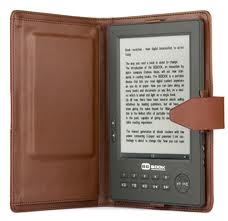 I recently published my first book, Chasing the Runner’s High. In it, I share what I’ve learned, what I should have learned, and what I still have to learn from running. It’s available as a trade paperback and as an eBook.
I recently published my first book, Chasing the Runner’s High. In it, I share what I’ve learned, what I should have learned, and what I still have to learn from running. It’s available as a trade paperback and as an eBook.
Thanks to modern technology, I’m able to publish the book myself. That gives me more options in how I offer the book for sale, especially the eBook editions.
I wanted to be able to keep control of my publishing rights, sell the eBook without any copy protection, and let my readers choose their own price. I also wanted to keep production costs down. I didn’t want to buy a lot of software or hire someone to do it for me.
(Warning: Amazon has a reasonably attractive publishing plan for the Kindle store, but if you publish your eBook through Amazon, they demand irrevocable distribution rights (see section 5.5). Once you give them your book, they can do pretty much whatever they want with it.)
There are a few different eBook formats. I decided to start with ePub, an open standard that works with almost every reader. The only major holdout is Amazon’s Kindle, but there are tools that can convert a ePub file to a format the Kindle can understand. Adobe’s PDF format is also very popular, especially with people who don’t own dedicated eBook readers.
Step one was to write the book. Like many, if not most, people, I use Microsoft Word. After a long struggle, I ended up with a 80,000 word book, properly formatted for paper (note: next time be more careful with styles!). I edited some photos with Picasa and an ancient version of Paint Shop Pro and added them in.
The next step in converting that Word .doc file into an .epub file was to use “Save as…” in Word to save it as “Web Page, Filtered”. Word usually creates web pages with all sorts of extraneous crap so you don’t lose any fancy formatting. Saving as “Web Page, Filtered” cuts down on the extra code. The result still isn’t clean HTML, but it’s much closer.
To convert the filtered HTML to .epub, I used Sigil, a free open source application. Sigil has options that support eBook-specific needs, like metadata and Table of Contents creation. It also provides a simple WYSIWYG editor, or you can edit the ePub code directly. That let me do some basic editing and formatting on the .epub file once I created it. If you need to do more than a little editing, you’re probably better off going back to the original Word file.
I also replaced the original photos with lower resolution versions. I wanted hi-res photos for the printed version, but they weren’t as necessary for the eBook, and reducing the resolution kept the file size down.
Once I thought I had the eBook file the way I wanted it, I ran it through the epubcheck tool, using the free web interface from Threepress Consulting. The tool found a few trivial errors. The ePub format is enough like HTML that I could figure out how to fix them using Sigil’s code view.
The result was a complete draft of my book in .epub format. I loaded the file into iBooks and Stanza on my iPhone to check how it looked. After a few rounds of going back to Sigil for more tweaks, everything appeared to be OK. The two apps each rendered the book differently, but it looked like a book in both of them.
I still had to create a PDF file and a file that could be loaded onto a Kindle. I used Calibre to convert the .epub file to .mobi and .pdf. My friend Dan McCarthy copied the .mobi file to his Kindle, and it looked fine. The PDF file was OK, but it lacked usability features, like a linked Table of Contents and bookmarks for each chapter. Nitro PDF isn’t free, but there’s a fully-functional 14-day free trail. That was plenty of time for me to make the changes I desired.
Once the Word document was ready, building the eBook files only took a few hours.
To sell eBooks, I use E-Junkie and Google Checkout. E-junkie’s shopping cart supports a “Set your own price” option. E-Junkie isn’t free, but there are no transaction fees. A $5 monthly flat-rate fee covers the services I need. Google Checkout has no monthly fees, but they take a 35 cent fee plus a percentage of the purchase price, a cost that’s comparable to similar services. E-junkie bypasses Google if the purchase price is set to zero.

This is great! Thanks for sharing your experience.
Hey Ray,
Thanks a lot for posting this and sharing your name your price concept…I hadn’t thought of that…
I guess its beauty is in the eye of the beholder kind of thing. No one can complain about the price as they have set it…Extremely Cool…I guess you get some great ideas when you’re out there on your own on the road?
Cheers Mate
Pingback: Everything there is to know about “Chasing the Runner’s High” (so far) « Y42K?
Smashwords will turn your Word file into multiple ebook formats for free, thought you may have to run through a few iterations to succeed.
The process of saving the Word doc as a PDF, then converting the PDF to an EPUB via Calibre may work more smoothly. I’ll have to try that.
Or this online service will convert PDFs to EPUB and other formats:
http://www.zamzar.com/
I’ve learned a lot since I posted this – I do a much better job now:
https://www.y42k.com/bookproduction.html